Proven EdTech Toolkit for Managing Formative Assessment
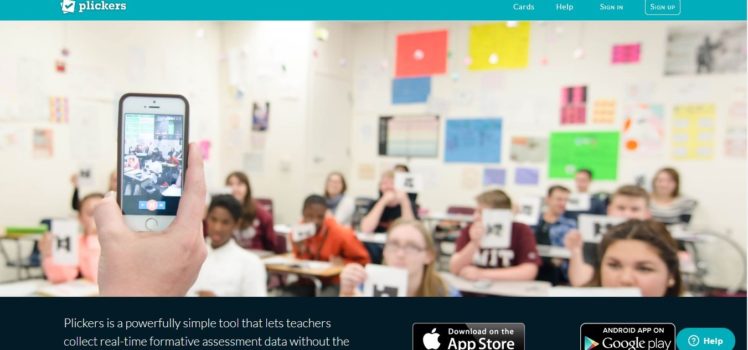
The most important benefit of doing formative assessment is that educators get to know their students better. Given that educators only guide the process of learning by responding to student performance, knowing them well can really help to improve their outcomes.
Formative assessment is a process aimed at collecting evidence in order to track the academic performance of individual students, provide a qualitative feedback and move students learning forward.
In other words, formative assessment identifies important gaps in students’ knowledge and helps educators to address the issues immediately. This may be achieved by a variety of forms and methods like discussions, quizzes, polling, peer/self Assessments, etc.
Let’s discover some fresh EdTech tools that could be a good choice for conducting a formative assessment, supporting students, and discovering their strengths.
FlipQuiz
FlipQuiz is a free classroom review game for educators that ensures a fun and effective approach to formative assessment. With FlipQuiz, you can create custom game show-style boards for test reviews and change them in any way you need. The students like this tool because they appreciate the element of interactivity and the engaging nature of the boards.
Classflow
There are four primary functions that will make you fall in love with Classflow. First, it helps to promote collaboration among students with special accounts with feedback options. Second, it presents engaging lessons that increase student activity. Third, it promotes parental engagement by providing an app for parents to review the performance of their children. Fourth, it provides numerous interactive lessons and activities.
Plickers
Plickers is a tool for Android and iOS that allows educators to gather real-time formative assessment data without the need for student devices. As the result, you can perform quick checks for understanding to determine whether the class is improving their knowledge. Quick checks include multiple questions, polls and true/false questions, and others.
iClicker
iClicker is a package for educators, students, and administrators. As a teacher, I appreciated engagement solutions that facilitate the interaction with the class using technology. They include polling, quizzing, and attendance tracking. Also, I liked how easy it was to start working with iClicker: just create an account, design a course, and begin teaching. Besides, I loved creating written assignments with this tool. Given that these assignments contribute to student readiness for college paper writing, I used them every week.
Otus for Teachers
Otus brings the entire school onto one platform that makes education process much more efficient. For example, a teacher can access formative assessment data and share it with others, manage it, and analyze different sides of data to compare performance. Also, Otus is a great tool for ensuring classroom management by creating personalized learning experiences for students.
Formative
Formative enables educators to advance their formative assessment effort by making it truly digital. The dashboard contains the information about each student’s performance, improvement, tests they’ve taken, and courses. In addition to the primary function of helping with formative assessment, the tool allows tracking growth of the class over time and see areas in which the students are struggling.
Quizalize
Quizalize is a go-to resource if you like to use quizzes in your formative assessment. Make your choice from 20,000 options designed to test student knowledge in specific topics or design your own one. The performance of the students is evaluated using instant insights, which is great for teachers.
Kahoot
Kahoot is a free game-based learning platform that I just love. All of my students prefer this one for formative assessment because it provides a learning environment with lots of images and videos involved. One of my favorite tasks is time-controlled quizzes, they are really fun to work with because they provide a limited time to complete a task.
PeerGrade
In my experience, I found that peer assessment contributed to student autonomy and responsibility for their learning. That’s why I use PeerGrade. It is a peer assessment tool created to facilitate peer feedback sessions. Currently, I use it in several classes to encourage exchange of feedback that allows to discover weaknesses in their works.
Socrative
One method which I adopted for Socrative is called “Space Race.” The tool automatically divides the class into groups that answer questions in quizzes to move their space shop across the screen. The group that answered the most questions wins, and the level of engagement provided by Socrative is unbelievable.
Here is the list of other ways in which I use Socrative for formative assessments:
- Exit Ticket
- True or False Questions
- Short Response
- Reflection
- Quizzes
- Background Knowledge
- Pre-Assessment
- Post-Assessment
That’s My List…
Hope this list was useful to you to enhance your own formative assessment sessions and make them more engaging for your students!


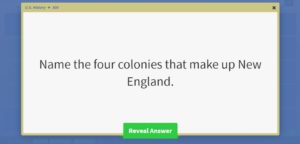






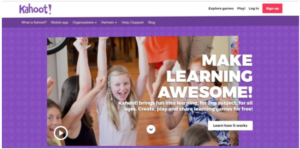






[…] https://www.americanboard.org/blog/toolkit-for-formative-assessment/ […]